PipeDrive also called Pipedrive CRM by most users is one of the simplest and most beginner friendly tools for managing leads and deals. Many small teams do not like complicated systems because they waste time and confuse new salespeople.
Pipedrive removes all that confusion and gives a clean layout where you move deals from one stage to another in a smooth and natural flow. The main purpose of Pipedrive is to help you stay organized follow up properly and close more sales without feeling lost in too many menus.
This full guide explains everything about PipeDrive including what it is used for how Pipedrive CRM works how to set it up how to use it daily its pricing why some people think it is expensive.
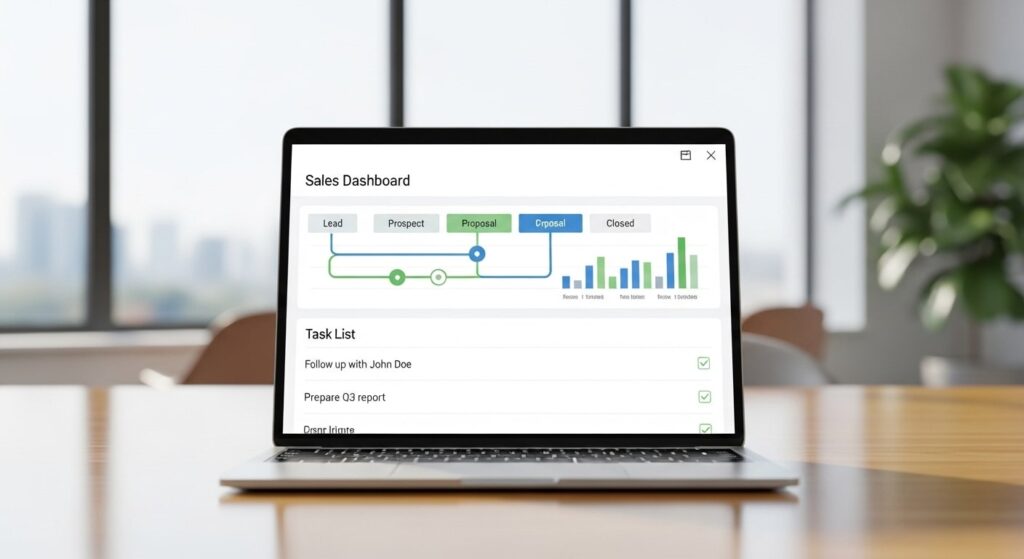
What Is PipeDrive Used For And Why People Choose It
PipeDrive is used to manage your entire sales process in one place. Many businesses use it to track leads monitor upcoming tasks manage conversations organize meetings and follow up with prospects on the right day. It is built to keep your pipeline clear so you do not lose deals because of forgetfulness or confusion. When you write a note inside a deal it stays there forever so you do not forget what you discussed with that person last time. This saves time and reduces mistakes.
People choose Pipedrive because it gives a visual pipeline view which helps you understand what is happening in your sales process at a single glance. Every deal sits inside a stage like new lead qualified meeting scheduled proposal sent and won.
You can drag a deal from one stage to another with one simple guide to sales funnels which feels natural and easy. This helps new sales team members understand your workflow without long training sessions.
Pipe Drive is especially helpful if you work alone or you have a small team because it keeps everything in one place. You do not need to use ten different tools for managing tasks emails meetings and deals because Pipedrive combines them in one dashboard.
Pipedrive CRM Main Dashboard Explained In Simple Words
The heart of Pipedrive CRM is its main dashboard. When you do the Pipedrive login you land on your pipeline screen. This is where you see all deals in different stages from left to right. Each deal card shows basic details like deal title expected value contact name and next activity. This next activity is very important because it tells you what you need to do next so your deal does not get stuck.
On the top of your dashboard you also see filters so you can view deals by owner stage value or time period. This helps you stay organized and avoid losing track of important prospects. The dashboard also shows a small summary of total deals total value and deals that need attention. You can click on any deal to open a side panel that shows all details notes emails files and activities related to that deal.
Pipedrive CRM is built to feel natural. You do not need special training to understand how it works because the layout is clean and the actions are simple. This is why even beginners who have never used CRM tools can start using Pipedrive within a few minutes.
How To Do Pipedrive Login/Sign Up And Set Up Your First Pipeline
The Pipedrive sign up process is easy. You can visit the website and create a new account with your email. After registration you get access to a free trial so you can test everything before buying. When you log in for the first time Pipedrive asks you about your business type team size and main sales steps. Based on your answers Pipedrive creates a basic pipeline for you.
If you want to create your own pipeline you can do it manually. Here is a simple step by step tutorial for setting up your first pipeline.
- Name Your Pipeline: Choose something clear, like “Direct Sales” or “Inbound Leads.”
- Customize Your Stages: Map out your real-world process. Common stages include:
- Lead In -> Meeting Scheduled -> Proposal Sent -> Negotiation.
- Add Your Deals: Enter the deal name, contact person, and the dollar value.
- Schedule Activities: This is the most important step. Every deal should have a “next action” (a call, email, or meeting) so it never goes cold.
- Drag and Drop: As you progress, simply click and drag the deal card to the next stage.
Understanding Pipedrive App And Pipedrive Download For Mobile Users
The Pipedrive app makes it easy to manage your deals on the go. Many salespeople work outside the office so they need a tool that works smoothly on mobile. You can download the Pipedrive app from the Play Store for Android and App Store for iPhone. Once you complete the Pipedrive download you can log in and see all deals activities emails and contacts.
The mobile app lets you:
● Add new leads
● Add notes after meetings
● Mark activities as complete
● Schedule follow ups
● Update deal stages
● Record calls
● Get reminders
You can also work offline and the app syncs your data automatically when your internet returns. This helps salespeople who travel or work in areas with weak signals.

What Makes Pipedrive CRM Different From Other CRMs
Many CRMs are overloaded with complicated features that normal users do not need. Pipedrive focuses on clarity and speed. You see what matters without searching in too many sections. This makes it perfect for new teams who want a simple tool instead of something overwhelming.
Some key differences include:
● PipeDrive is built mainly for sales pipeline management instead of general office management
● It is very easy to use compared to CRMs that require long training
● It has a lightweight design so it loads quickly even with slow internet
● It gives visual clarity so you understand your next step instantly
● It keeps everything connected like tasks emails files and notes
Large CRMs like Salesforce are powerful but many small businesses find them too heavy and confusing. This is where Pipedrive wins because of its ease of use.
Is Pipedrive Similar To Salesforce A Simple Explanation
Many people think Pipedrive is similar to Salesforce because both are CRMs but they are not the same. Here is a simple explanation.
Salesforce is a big system used by large companies. It has many tools but it is difficult to set up. Pipedrive is simple and is mainly for sales teams that want speed and clarity. Salesforce has deep customization options but that also makes it very heavy. Pipedrive focuses only on what a salesperson really needs like pipelines tasks emails and tracking.
If you need a CRM that works without long training Pipedrive is the better choice. If you need full automation across departments Salesforce becomes useful. This is the main difference in a simple and honest way.
How Much Does Pipedrive Cost A Beginner Friendly Explanation of Pipedrive Pricing
Many users ask how much does Pipedrive cost because pricing changes based on features and number of users. Pipedrive pricing starts with basic plans and goes higher as you add advanced features. The cost also changes when you choose yearly billing which gives a discount.
Here is a simple explanation of pricing levels.
● Essential plan is good for basic sales tracking
● Advanced plan is better if you want email syncing and automation
● Professional plan gives more reporting and team tools
● Power and Enterprise plans give deeper automation and stronger support
| Feature | Essential | Advanced | Professional |
| Best For | Simple lead tracking | Growing teams needing automation | Large teams needing deep reporting |
| Pipeline Management | Basic | Advanced | Unlimited |
| Email Tools | Basic (BCC only) | Full 2-way sync & templates | AI-powered multi-email tools |
| Automation | None | Simple workflows | Advanced workflows (If/Else) |
| Scheduling | Manual | 1 Meeting Link | Multiple Meeting Links |
| Reporting | Basic Deal Reports | Revenue Forecasts | Custom Reports & Goals |
| E-Signatures | No | No | Included (Smart Docs) |
| Support | 24/7 Chat | 24/7 Chat | 24/7 Chat + Phone |
| Annual Price | ~$14 /user/mo | ~$39 /user/mo | ~$49 /user/mo |
Which one should you choose?
- Choose Essential if you are a solo founder or a very small team just looking to get away from using Excel.
- Choose Professional if you have multiple sales reps and need to see exactly who is performing best, or if you want to sign contracts directly inside the CRM.
Pro Tip: Many teams start on Advanced. It’s the “sweet spot” because it gives you the Email Sync and Meeting Scheduler, which are the two biggest time-savers for a busy salesperson.
Why Is Pipedrive So Expensive When Compared To Other CRMs
People ask why is Pipedrive so expensive and the answer is simple. Pipedrive charges per user and has advanced features that many teams need like email syncing automation meeting scheduling and reporting. When you add more users the price grows. Some add ons also cost extra which increases the total amount.
But at the same time Pipedrive saves time for your team. When your team manages deals faster and follows up properly you close more sales and earn more which covers the cost easily. Many businesses say the cost is worth it because the tool reduces confusion and increases revenue.
Pipedrive Integrations And How They Make Your Work Easier
Integrations are a major reason why Pipedrive is so helpful. Through the Pipedrive Marketplace you can connect hundreds of apps. This allows you to automate your work and avoid manual data entry. For example you can connect:
● Google Calendar so your meetings sync
● Google Meet Zoom or Teams for automatic video links
● Gmail or Outlook for email syncing
● Zapier for connecting apps
● QuickBooks for invoicing
● Slack for notifications
● WhatsApp tools for messaging
● Mailchimp for email marketing
When you use Pipedrive integrations you save a lot of time because everything works together smoothly. You do not need to switch between apps again and again because your data stays in one place.
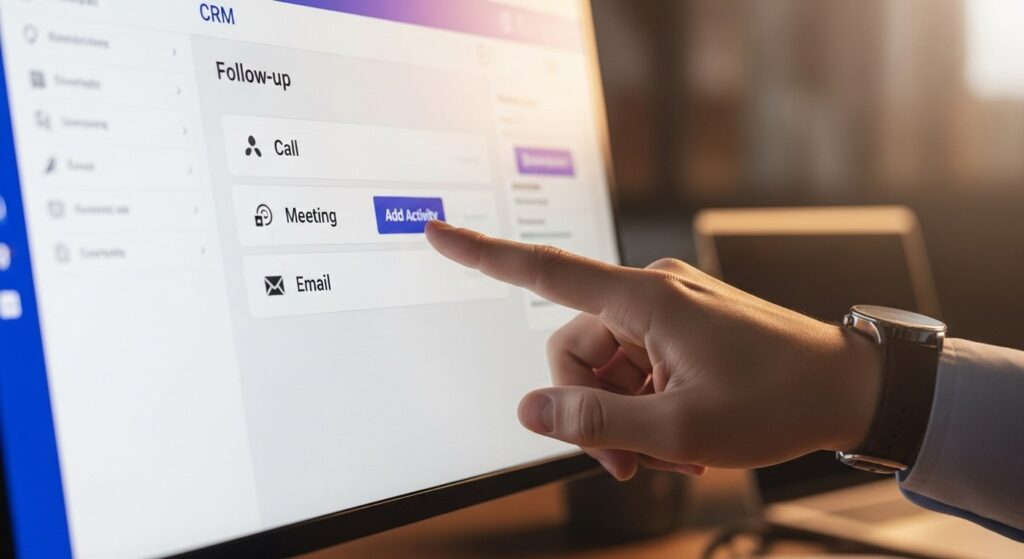
Using Pipedrive Meeting Scheduler For Faster Appointments
The Pipedrive meeting scheduler is one of the best tools for booking appointments. It removes the long back and forth messages about availability. You can share a link that shows your free slots and your prospect chooses a time that works for them. This makes scheduling smooth and professional.
You can create two types of booking options.
General availability
This shows your regular free hours every week. Useful for ongoing sales calls.
Specific times
This lets you share special time slots only for one client or one week.
The meeting scheduler adds the meeting to your Pipedrive calendar and can also create a video call link automatically. This is very useful for remote teams who do online meetings daily.
Pipedrive Academy An Easy Way To Learn CRM Skills
Pipedrive Academy is a free online learning portal for users. It teaches beginners how to use Pipedrive CRM step by step with videos and simple guides. You can learn how to create pipelines add contacts set reminders use integrations and analyze sales results.
Team leaders also use the Academy to train new members because the videos are very clear and easy to follow. You do not need any technical skills to learn from Pipedrive Academy. Even a beginner can become confident in a short time.
Pipedrive Marketplace Where You Find Add Ons And Tools
The Pipedrive Marketplace is like an app store for CRM users. You can browse tools for automation communication project management marketing proposals invoicing and more. You can install free or paid apps that connect directly to your Pipedrive account.
This marketplace makes Pipedrive stronger because you can customize your CRM based on your business needs. For example if you need proposal signing you can install Smart Docs. If you need chatbot tools you can add LeadBooster. If you want visitor tracking you can use Web Visitors.
Pipedrive Founder And Company Background Explained Simply
Pipedrive was founded in Estonia by five people who wanted a CRM that matched the real habits of salespeople. They believed that traditional CRMs were too complicated and made people do too much extra work. They created Pipedrive with a very simple idea. Salespeople should focus on activities that move deals forward not on filling forms.
This idea helped Pipedrive grow into a global company used by thousands of teams around the world. The founders wanted a CRM that feels natural and they successfully created it.
Pipedrive Support How You Get Help When Needed
Pipedrive support is available through chat email and help articles. When you have a problem you can search in the help center where you find guides for almost every feature. If your problem needs more help the support team answers your questions clearly.
Higher plans sometimes get faster support with more options. The support team is knowledgeable and can help you with setup troubleshooting integrations and best practices.
Simple Daily Workflow Example Of Using Pipe Drive
- Step 1 Check your activities
When you log in you see a list of tasks that you need to complete today. These can be calls meetings follow up emails or reminders you added earlier. This helps you start your day with a clear plan. - Step 2 Open your deals
Go to your pipeline and check which deals are waiting for action. Move any deal that has progressed and update the status so you always know the exact position of every lead. - Step 3 Schedule follow ups
Add follow up reminders for deals that you cannot complete today. This ensures you never forget to call or email anyone and keeps every deal active. - Step 4 Write notes
After every call or meeting write a short note inside the deal so you can remember what was discussed. These notes help you stay consistent and avoid mistakes when talking to clients again. - Step 5 Send emails
Use email templates inside Pipedrive to reply faster. Templates save time and help you maintain a professional tone without writing everything again. - Step 6 Track results
At the end of your day check your completed tasks new deals added and the movement of your pipeline. This shows your progress and helps you plan better for the next day.
This simple daily routine keeps your whole sales process smooth clear and stress free.
How To Use Pipedrive CRM For Follow Up Management
A Simple Step By Step Tutorial**
- Step 1 Open a deal
Go to the exact deal you want to follow up on. All related tasks and conversations appear in one place. - Step 2 Add a next activity
Click Add Activity then choose call meeting email or any custom task you use in your workflow. - Step 3 Set a date
Select the specific day and time when you want to follow up. This makes sure the task pops up automatically at the right moment. - Step 4 Write a short note
Add a reason for the follow up like send proposal confirm meeting share quotation or check update. Clear notes help you remember the purpose when the day arrives. - Step 5 Save
Once you save the activity it appears on your main dashboard so you always see it on time.
How To Track Team Performance In Pipedrive CRM
Pipedrive has reporting tools that show how your team is performing. You can see:
● Activities completed
● Deals added
● Deals won
● Revenue forecast
● Conversion rates
● Stage duration
This helps team leaders understand where the sales cycle is strong and where improvements are needed. Reports are easy to read and can be customized based on your business goals.
FAQs
Does Pipedrive allow multiple pipelines for different products?
Yes you can create multiple pipelines if you sell different products or services. This helps you keep each sales process separate.
Can Pipedrive remind me automatically if a deal has no next activity?
Yes Pipedrive highlights deals that need attention when no next activity is scheduled.
Can I send bulk emails in Pipedrive?
Yes higher plans allow group emailing with templates and tracking.
Does Pipedrive work for customer support teams?
It is mainly for sales but you can adapt it for support teams with some custom fields.
Can I export my data from Pipedrive?
Yes you can export all deals contacts and activities into spreadsheets anytime.


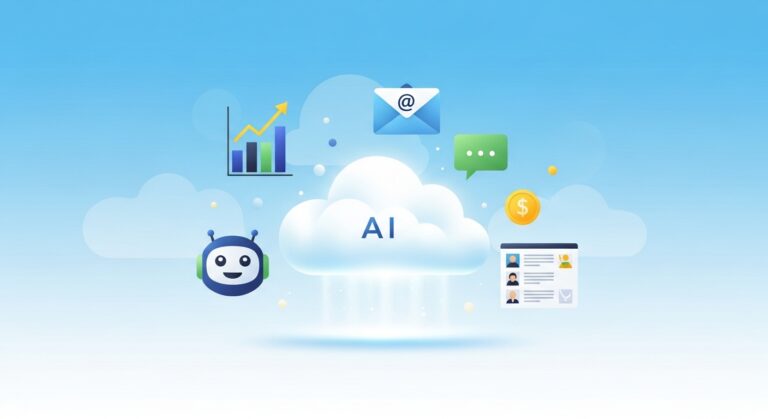





4 Comments